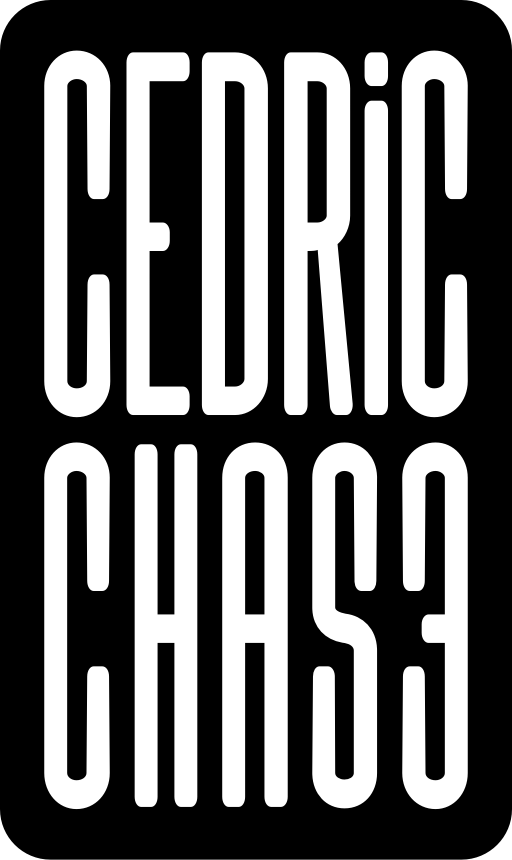What’s in My Bag?
No one asked, but here’s what’s in my bag in 2021.
A few things here I swap out depending on my plans for the day, and yes - a few of these items technically live in my pockets versus my backpack, for those of you sticklers out there!
The Bag Itself
My go-to bag recently has been the Waterfield Sutter Slim backpack in the waxed canvas / chocolate leather style. This bag has a super slim profile and minimal outward appearance with expansive storage internally and lots of little pockets and sleeves for all of my crap. In my opinion, the biggest oversight is the lack of a dedicated water bottle pouch - but that’s not the end of the world.
Tech Organizer
One of the most important pieces of kit for any gadget nerd’s EDC (every day carry). Tech organizers help keep your bag neat and tidy while at the same time giving you quick access to the miscellaneous gadgets and adapters held within.
In my bag, I keep two of these. Inside the medium sized organizer I keep some extra storage (SSD and HDD), a few cables, a lighter, a capacitive stylus, and some larger misc. adapters.
The smaller tech organizer is really just a clamshell pouch containing flash drives and various USB-C / Micro / Mini adapters.
Pocket Knife
Everybody should carry a pocket knife for those random moments when you need to cut things - zip ties, oranges, seatbelts, cheese, etc.
My pocket knife of choice is the Quiet Carry IQ. The IQ is a minimal & discreet frame lock style folding knife featuring a 2.9” ELMAX steel modified sheepsfoot blade supported by a lightweight titanium frame and a 3D machined stonewash finished handle.
Deploying this knife with the push-button action (more of a ‘flick’) is buttery smooth thanks to the caged ceramic bearings - though the technique takes some practice to master.
I front-pocket carry this knife with me daily and it has come in handy more than you’d think.
Analog Writing Tools
Physically writing things down and sketching has been a great way for me to capture notes and ideate during meetings when technology simply gets in the way and is more distracting than useful. My favorite writing instruments are the solid brass Bolt Action Pen and No.2 Mechanical Pencil by Inventery.
I prefer the size M for it’s solid but not overly heavy weight and great balance in my hand. The black oxide treatment applied to the brass, which Inventery calls Onyx, slowly develops a beautiful patina with use, revealing gorgeous slivers of golden brass tones with every scratch and chip.
I also keep a Field Notes or similar 3.5” x 5” notebook stashed to jot down quick notes in times where it wouldn’t be appropriate or convenient to whip out the reMarkable tablet.
Multi-Tools
I’ve never been a big fan of multi-tools. They always seem to be big and clunky and heavy and not generally that useful… That is, until I found the Baton series by SOG. These uniquely designed multi-tools have pen-like profiles - making finding space for them in a backpack or pocket incredibly easy.
In my EDC you’ll find the SOG Baton Q4 and Q2.
The Q4 includes most of the “standard multi-tool stuff” like needle nose pliers, wire cutter, can opener, file, awl, etc. This multi-tool also comes with a small magnetic bit set for those times when you need to manhandle a Torx screw.
The Q2 variant is basically just a flashlight + knife. Nice.’
9mm
I’m not what most would consider a “gun guy” but I do have my TX LTC and will occasionally concealed-carry my Sig Sauer P365XL. For being so physically small, this thing is a beast. I love the slim profile, it’s almost possible to forget I have it on me (but not really).
SIM Ejector
You know those random times when you need to find a paper clip to press some recessed reset button on a wireless access point? Or when you’re trying to swap your sim from your iPhone to your tablet? No? Well you might not be big enough nerd to appreciate this sweet little kit by Lever Gear.
This plastic keychain-friendly cable kit has a 2” USB to Lightning / USB-C charge and sync cable, hidden compartments to house a couple of SIM cards (I use this for microSD cards), and the incredibly useful spot for a SIM ejector tool. It’s one of those things that you might not need often, but when you do, it’s a life saver!
Link
Digital Notes
Note taking during meetings and sketching out ideas on paper is a great way to capture important thoughts and action items while maintaining focus on the actual meeting. I am a huge proponent of utilization of simple pen and paper as part of a basic GTD routine… That being said, old school “analog” note taking does have it’s downsides. None of your notes are instantly searchable, there is no “undo”, and your space for notes is inherently finite - limited by the amount of paper you have access to and are willing to carry.
Enter the reMarkable 2 tablet (rM2). This purpose built tablet was made with one task in mind: writing. The rM2 features a 10.3” monochrome ePaper display at 1872 x 1404 px (226 DPI), an almost impossibly slim profile at 4.7mm thick, wifi for syncing my notes to the cloud, and a battery life that’s measured in days.
Writing on the rM2 almost feels like paper. It’s the closest replication of the “writing on actual paper” sensation I’ve ever experienced - significantly more so than writing on an iPad Pro with the Apple Pencil and a “paper like” screen protector.
I’m still getting accustomed to using the rM2 in my daily routine so the jury is still out on if it’s a worthy replacement to my analog A5 notebook.
Edit: Meh. Turns out, a $600 dedicated note taking device simply cannot compete with an iPad, or just using real pen & paper. Don’t get me wrong, the reMarkable is a super fun novelty, but for true productivity, the iPad absolutely stomps it. Grab a ‘paperlike’ screen cover for your iPad and boom, done.
Tablet? Phone? Idk.
I’ve been experimenting with replacing my typical go-to, the iPad Pro 11”, with the Surface Duo. Sounds crazy right? My thinking is that what I lose in screen real estate by switching to the Duo, I gain in weight and space savings. We’ll see how I feel after a few months.
Pry Bar
For when you don’t want to damage your fancy knife - use a pry bar! Picked up this little guy on Etsy, great little tool for opening bottles, scraping gunk off the bottom of your shoe, or prying open a safety deposit box...
“Lucky Coins”
I’m not much for superstition, but I like to carry these coins with me for mostly nostalgic purposes.
Decision Maker Coin
Useful for making decisions.
Memento Mori/Vivere Coin
A nice pure silver reminder to live life to the fullest.
Fibonacci Coin
A tangible little piece of the Golden Ratio that permeates many aspects of the world around us.
In the interest of saving time, and minimizing this already large wall of text, I skipped over some of the more obvious items like the MacBook Pro and iPhone. Thanks for reading this far!
Send me a note if you’ve got any questions or recommendations for gear I should check out.